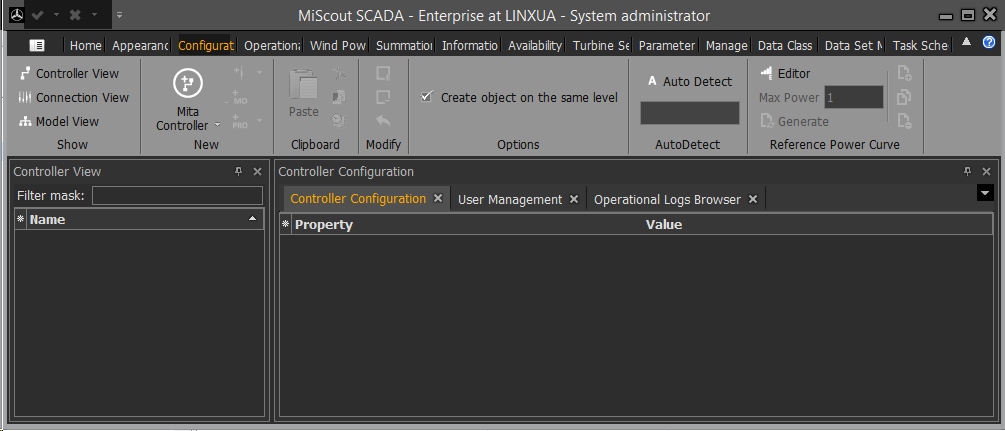|
MiScout package consists of several tools:
1. In the browser address line type the following URL:
http(s)://<remote_ip>/MiScoutDeskInstaller.exe
where <remote_ip> is address of MiScout server.
2. Accept downloading file.
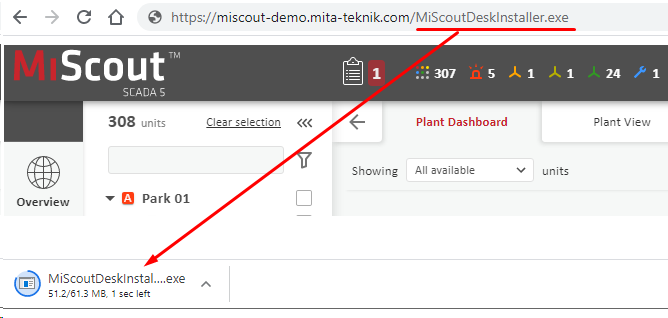
3. Open folder where file was downloaded as shown on the screen below.
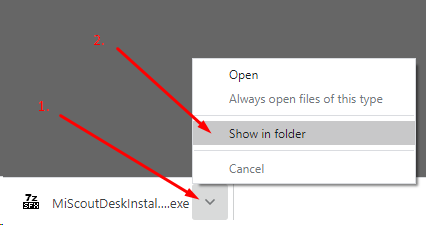
4. Run executable MiScoutDeskInstaller.exe using Run As Administrator option.
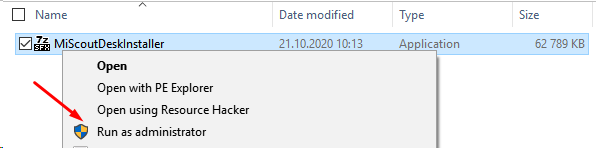
5. If dialog box will prevent you from running application press More info link and Run anyway button in the next dialog.
.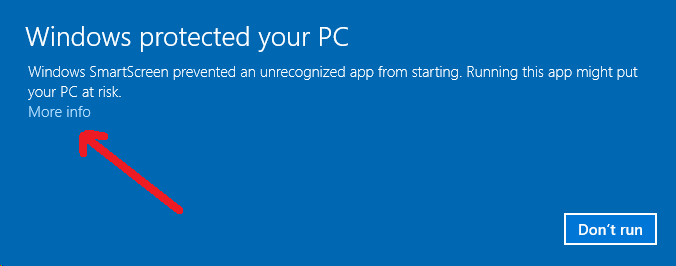
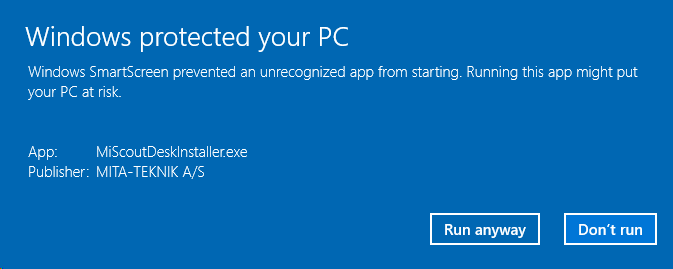
6. Installation progress is shown in the dialog below.
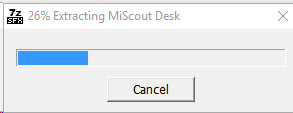
7. After successful installation MiScout Desk starts automatically.
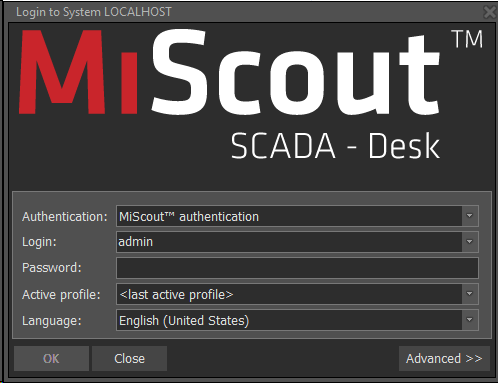
8. During first start after installation press "Advanced >>" button and enter address of MiScout server in text box Host. This step is required to perform only first time MiScout Desk is installed.
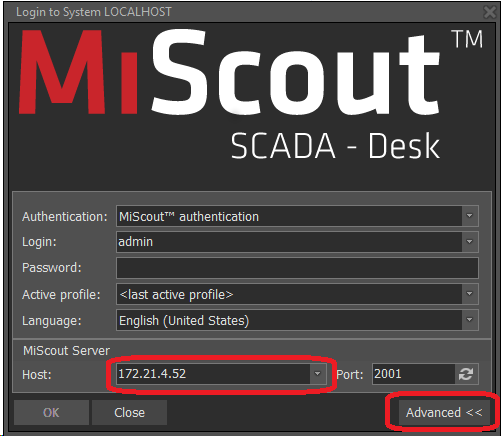
9. Entering user password in Password field. following by OK button will start MiScout Desk connected to server. Default user name and password is: admin/admin.
.